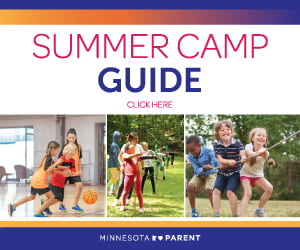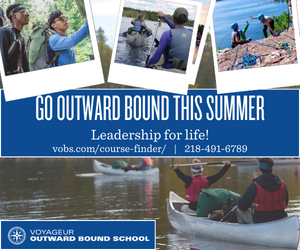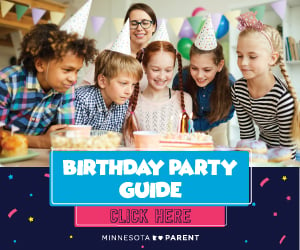The other night, my 13-year-old came up to me while I was working at the computer.
“I have done the math,” he said. “And you owe me $92.”
Whoa, what?
He was right. Last week I’d borrowed $40 when I needed cash. The other $52 was because my wife and I had forgotten to pay his allowance of $13 for four weeks running.
Sure, it’s a little embarrassing to be borrowing cash from our kids, but we always pay them back eventually. No harm done, right?
But, the more I thought about it, I realized there is something wrong with this picture. I want my sons to see their money build week by week. But too often, when Sunday rolls around, we don’t have dough to pay up, and we just let it ride. After a few weeks, we hand over a chunk of money, and they burn it all at once on a big LEGO set or an iTunes card.
Or, worse, we’re at Target and we just buy them something. “I’ll get you the new FIFA game for the Xbox, and we’ll call it even.”
Kids don’t learn anything from that transaction. They aren’t making decisions about saving, donating and spending, and they aren’t participating — paying cash, getting change — which is an important part of learning to manage money.
We decided that the beginning of the school year is a good time to make the commitment to change. It turns out there are plenty of digital tools to help:
Smart Piggy Bank
This free website tracks deposits and withdrawals into kids’ virtual accounts. It’s a simple system — something you might do with pen and paper or in Excel — but allowance deposits are automated.
Kids can access their own accounts to check their balance and record transactions. If they buy a movie on Apple TV with your credit card, for example, they (or you) can log the debit in their account.
You can also deposit gifts and have the site calculate interest if you want to reward kids for saving money. But because it’s not an actual bank account, if your son wants to make a withdrawal — say that $92 you owe him — you’ll still have to come up with cash (smartpiggybank.com).
Buckaroo
This 99-cent mobile application is similar to Smart Piggy Bank in that it automates virtual allowance deposits and interest, if desired, and allows for other deposits and withdrawals. Its advantage is that it’s mobile and syncs via the cloud, so multiple people can access it.
When you’re out at the Dollar Store, for instance, and your child wants to buy a Super Soaker, you can check the app. Does she have enough money? How much would she have left after she buys it? This could make those in-store can-I-have-it discussions more grounded (tinyurl.com/buckarooallowance).
iAllowance
iAllowance is like Buckaroo, but more sophisticated. This mobile app allows you to track payments by individual chores, if that’s your thing. It also allows you to make deposits into separate accounts for the same kid — one for spending, one for saving and even one for donating
(jumpgapsoftware.com/iallowance).
Allowance Manager
The free version of this app is similar to those above, but the Pro version is more robust because it works with real money. Each kid gets a Visa debit card connected to his account. You can restrict purchases at certain stores, but other than that, the card works anywhere a Visa card does.
Kids have the same easy access to their account information. You make authorized deposits from your own account. Pro costs $7.95 a month or $79 per year if you prepay (info.allowancemanager.com).
The Verdict
When I talked about these options with my sons, they ruled out Smart Piggy Bank right away. They wanted a mobile app. I thought they’d be attracted to Allowance Manager Pro because we’d be dealing with real money. But the cost was an issue: I suggested we could split it. They also told me they like to have actual cash. Because I like the idea of putting saving and donating accounts into the mix, we’ll try iAllowance.
We’ll still need cash when they want to make withdrawals. But this takes the squishiness out of trying to recall when they were paid and how much we borrowed. That’s a positive step, I think, toward teaching them how to manage money.