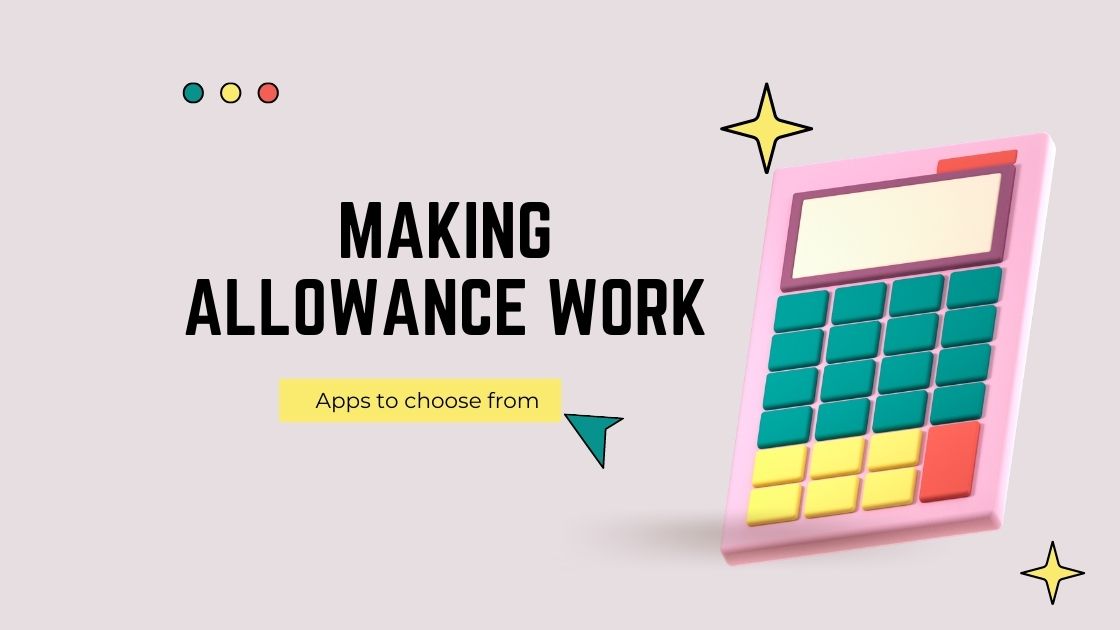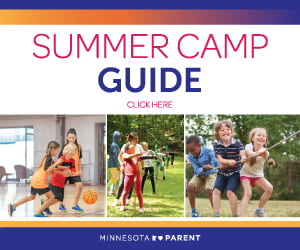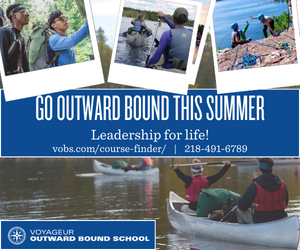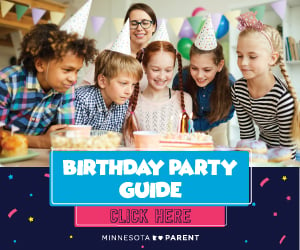When it comes to helping little kids learn about money management, a good place to start is by using three jars for spend, save and give.
But doling out that money, week after week, year after year (especially for multiple kids) just becomes another thing to do.
That is, unless you automate it with an app.
Right now, we’re loving the free and easy functionality of Rooster Money, an app that populates circles (small or large depending on how much is in each one) with whatever amount of virtual dollars and cents you choose, using the “split allowance” feature.
With an app like this, you don’t have to remember if you put money in the jars, and you can add and subtract money as needed with notes about why.
If Grandpa gives your kid a $100 check for the holidays this year, you can put part of it (virtually) in each pot and use the “spend” money for those occasions when your kid wants something at the store.
You just need to check: Does he have the money? Nope? Then he should keep saving. (Kids can even set up goals with images and links.) What charity will he choose for his “give” savings? How about that fund-raiser at school?
A paid Plus version of the app helps with chores, incentivized savings, budgeting skills and more.
Learn more at roostermoney.com.