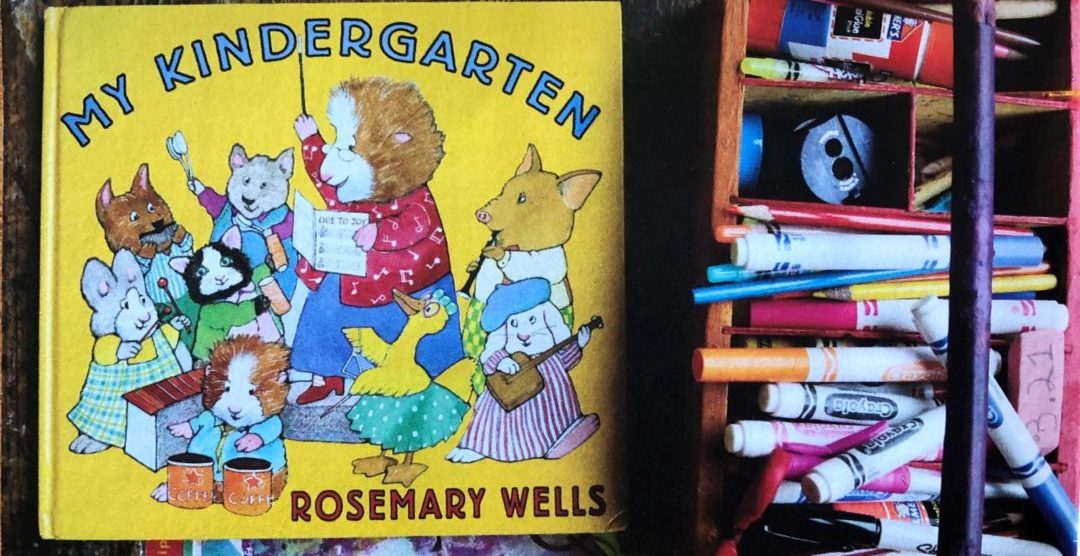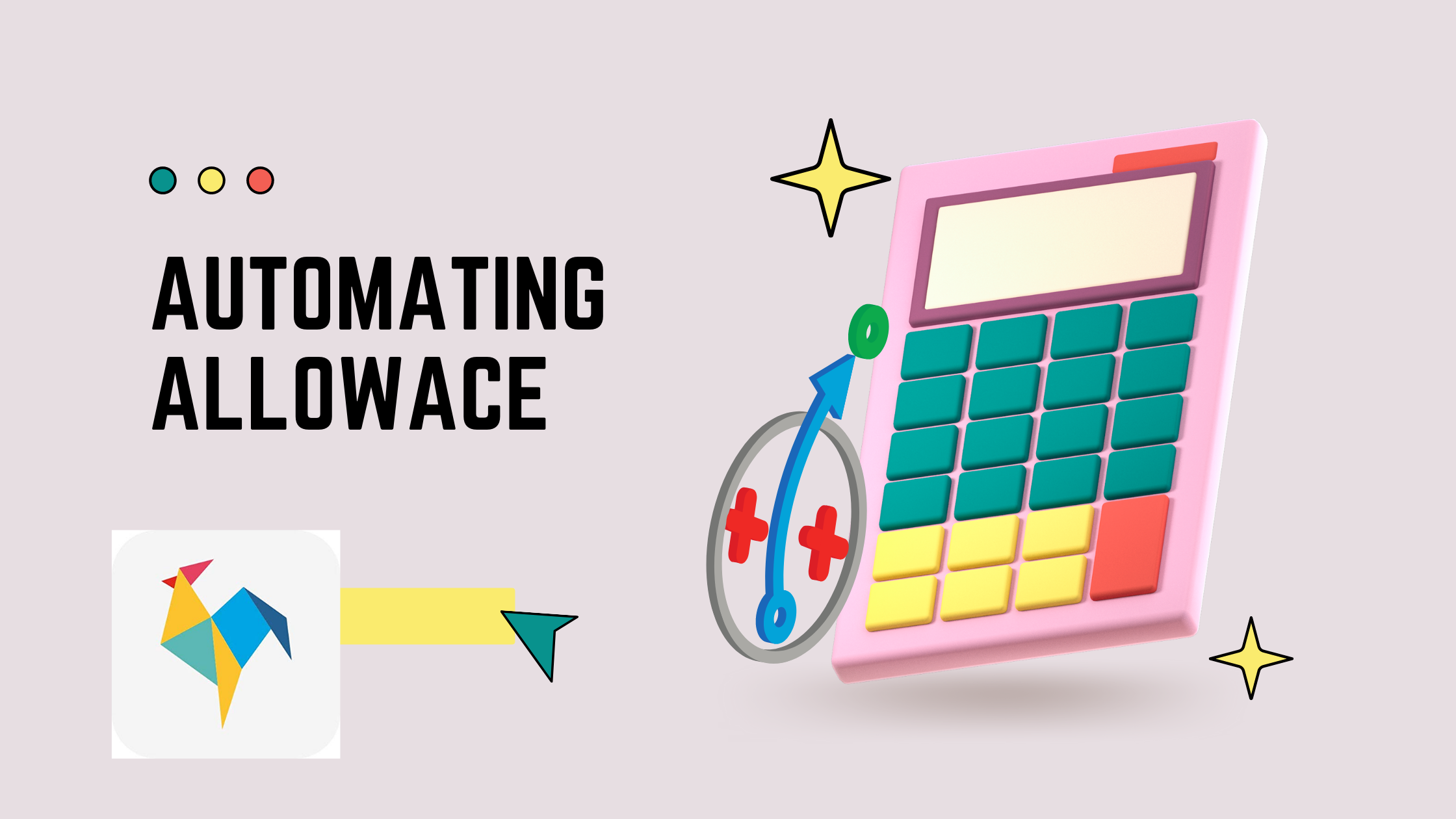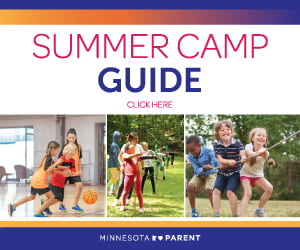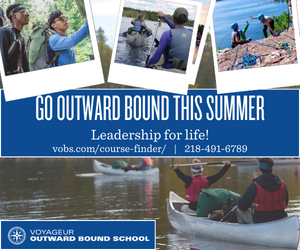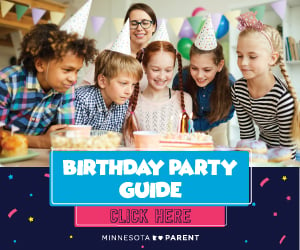Many children feel different from their peers when they have a learning difficulty. It’s estimated that 1 in 5 struggle with a learning or attention issue such as dyslexia or ADHD, and they often wonder why they have to work harder in certain areas when their friends make it look so easy. However, in today’s world of technology that’s continuously advancing, there are numerous tools that can help them navigate an ever-evolving learning landscape.
Technology has become a way to level the playing field for all students. It has made the world more accessible for children and adults with all types of physical and learning difficulties. For example, the U.S. State Department recently changed its font from Times New Roman to Calibri in all of its written materials because Calibri is a cleaner font and can be easier to read for individuals with some print disabilities. While it’s a simple change, it’s a huge step forward in accessibility.
Many common tech tools that we have readily available are not only making information more accessible to everyone but can also help students improve their literacy skills.

Note-Taking Tech
Students of all ages, especially college-aged, have fallen into the world of transcription-style notetaking for fear of missing something important. While they are getting the words down, they often miss the concept or idea being discussed. When students take notes like this, they aren’t actually listening to or comprehending what’s being said, and taking notes during a fast-paced lecture can be especially daunting for students with learning differences.
Popular recording tools like Notability and OneNote can help take the stress out of note-taking for these students. By merging a recording of the lecture with the notes being taken, they allow them to focus on listening to the lecture instead of focusing on scribbling down notes. Plus, it allows them a chance to review the lecture with accurate information afterward.
Closed Captioning
Another helpful assistive technology is closed captioning. While captions were originally created to make TV shows and movies more accessible to audiences with hearing needs, they’ve since been embraced by a whole new generation of people wanting to understand the content. In fact, a recent survey finds Gen Z, or those born between 1997 and 2012, are 70% more likely to use closed captioning versus older viewers.
Closed captioning can also improve literacy skills and word recognition. It allows students to associate a word with a sound and provides an accessible video experience, while also keeping
them engaged. It also shows them how the word is spelled and helps them hear how it’s used and pronounced.
For students who are struggling with reading, closed-captioned media also provides additional reading practice. Many students who are struggling will often stray away from reading activities, but reading and decoding what’s on the screen as opposed to just watching can help encourage literacy development.
Dictation
A third tool many people use is speech-to-text or voice-to-text software. It was first designed to help those who weren’t able to type, but now this technology has become an everyday convenience for millions. Microsoft, Google and Apple all have dictation features built in, and they allow people to type in real-time just by using their voices.
For many people, it can be difficult to express their ideas on paper because their speaking vocabulary is much broader than their spelling vocabulary. It’s especially challenging for students
with learning differences, whose thoughts exceed their writing capabilities. Dictation tools can help them organize advanced ideas and put them down in writing. They provide students an opportunity to physically see their thoughts written down, which can, in turn, improve their spelling and literacy.

Text-to-Speech
On the flip side, text-to-speech (TTS) software can be a great resource for people who either physically aren’t able to or struggle to read text on a screen. It converts the text into speech allowing people with reading difficulties to listen instead. Like speech-to-text, most operating systems automatically come with this feature.
Many students who struggle with reading find this tool very helpful. It can improve their word recognition and allows them to focus on comprehension, helping them stay focused and remain on task.
As the Director of EdTech Integration at Groves Academy, I work with many students who have average to above-average IQs that are blocked by a learning disability such as dyslexia and ADHD.
We provide them with the skills, strategies and confidence to unlock their potential. I have seen firsthand how these technologies can change a life in and out of the classroom.
A number of years ago, I worked with a middle school student who was excited to read the same book series his friends were reading. His reading level, however, did not allow him to conquer larger books. Using text-to-speech he was able to finish the book in time to go to the movie with his friends at the theater and was fully able to join in the conversation comparing the book to the movie.
Whether it’s closed captioning, dictation or text-to-speech, technology tools continue to make information equally accessible to everyone. And by embracing them, we can also empower our
students to embrace their differences while striving to reach new possibilities.